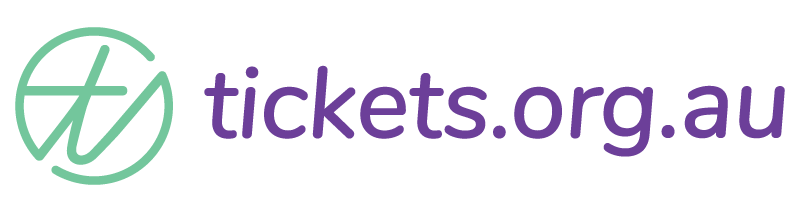Mailchimp Integration
By integrating your event on tickets.org.au to your Mailchimp account you can seamlessly update your mailing list with all the info you need to follow up your event attendees!
Don’t have a Mailchimp account? Check out how you can set one up and how it can serve you in your customer follow up here.
What information do we share with Mailchimp?
When you set up your event, all information collected from any questions you include from the Question Library will sync with Mailchimp for each ticket purchased.
Key things to note:
- you MUST include the ’email’ question from the Question Library in order for your data to sync with Mailchimp
- you cannot sync information collected from questions you create outside the Question Library
- Mailchimp will only create a single contact for each email address. This means if someone uses an email address for multiple tickets Mailchimp will only save the most recent entry details against that contact ie first name, surname etc.
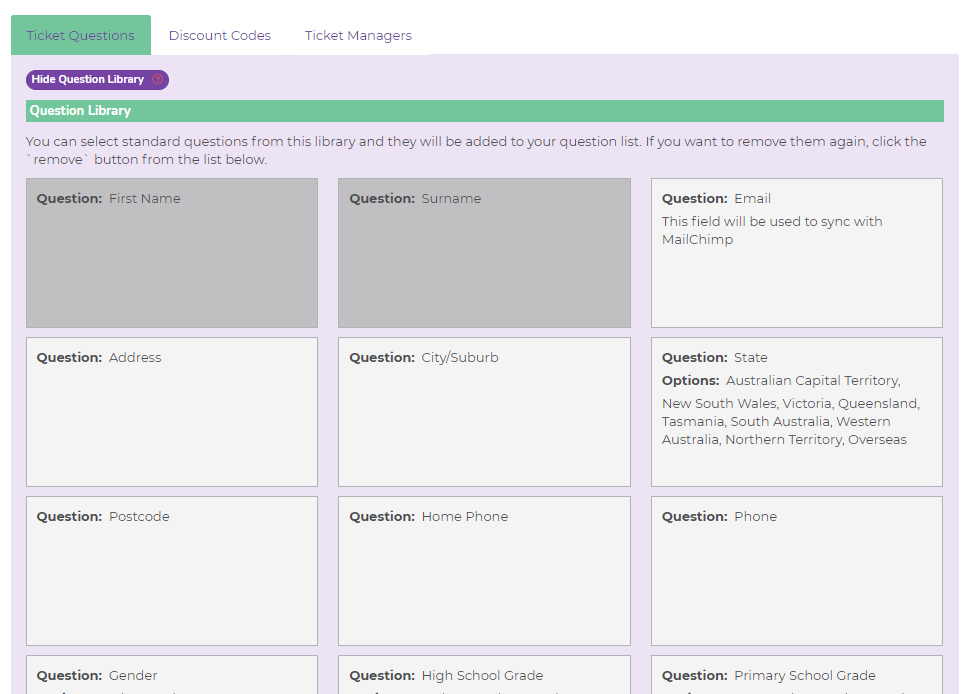
Privacy considerations
It’s important that you are aware of your obligations when it comes to protecting people’s privacy. Mailchimp specifically asks if you have permission to email an individual when manually adding people to your Mailchimp audiences. As such, tickets.org.au strongly recommends that you include the opt-out question from the Question Library.
If you have synced your event to your Mailchimp account, and include this question, if someone chooses to opt-out of further communication and marketing, we will block the sync of that persons data so you can be confident those who are added to your audience have consented to being there.
Setting up the Mailchimp consent question
There are a couple of options when setting up this question.
To use the default text, simply click on the question library, and then select the question I consent to receive further communication and marketing emails from Your Company.
Note: ‘Your Company’ will be replaced with your company name as recorded in your Organisation settings.
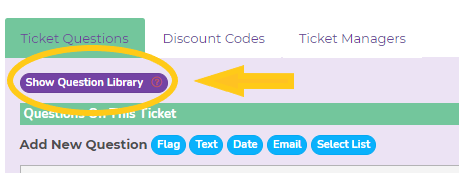
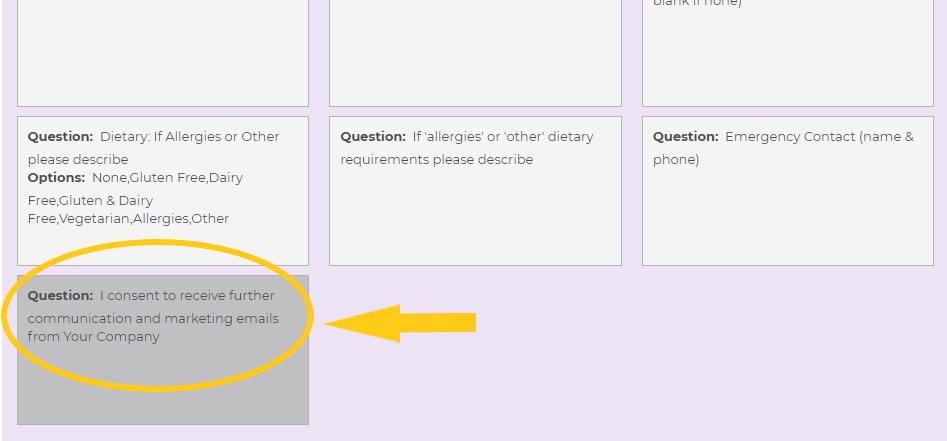
Using this option will insert the default text as shown and will show on the registration page as a preselected tick box (your attendees will need to untick the box to opt-out of the Mailchimp sync).
You can completely customise this question in your Organisation settings.
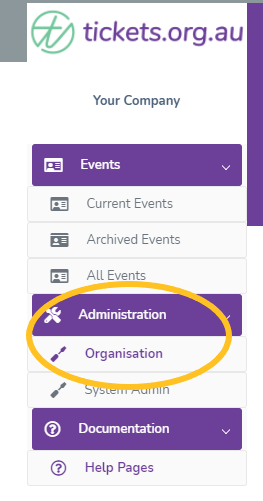
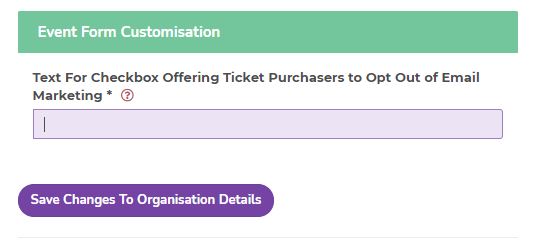
Note, this is a site-wide setting change, which means each time you add this question from the Question Library it will always override the default text with what you have added here.
Has this answered your question? If not, head back to the Help Centre, jump on the chat, or send us an email at support@tickets.org.au.