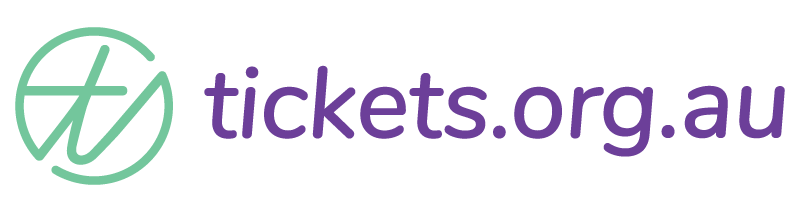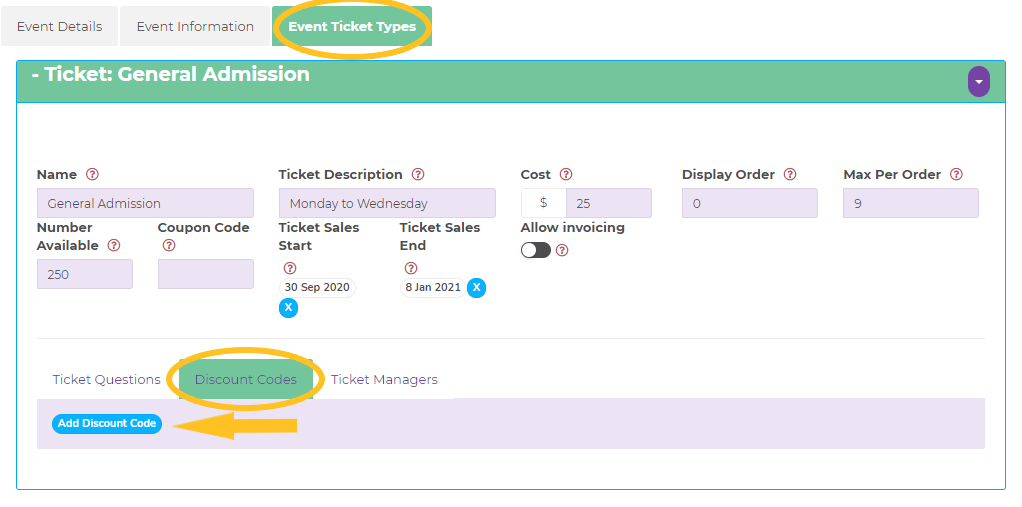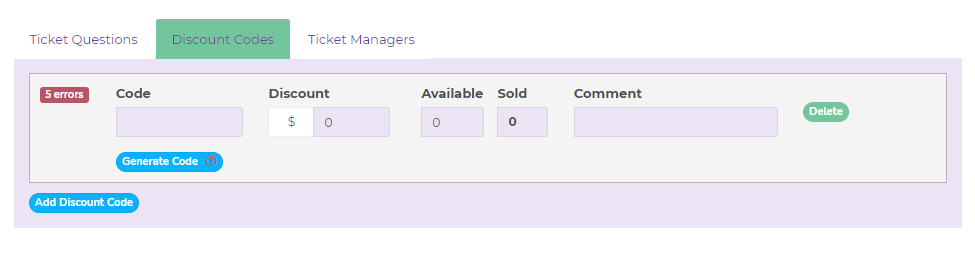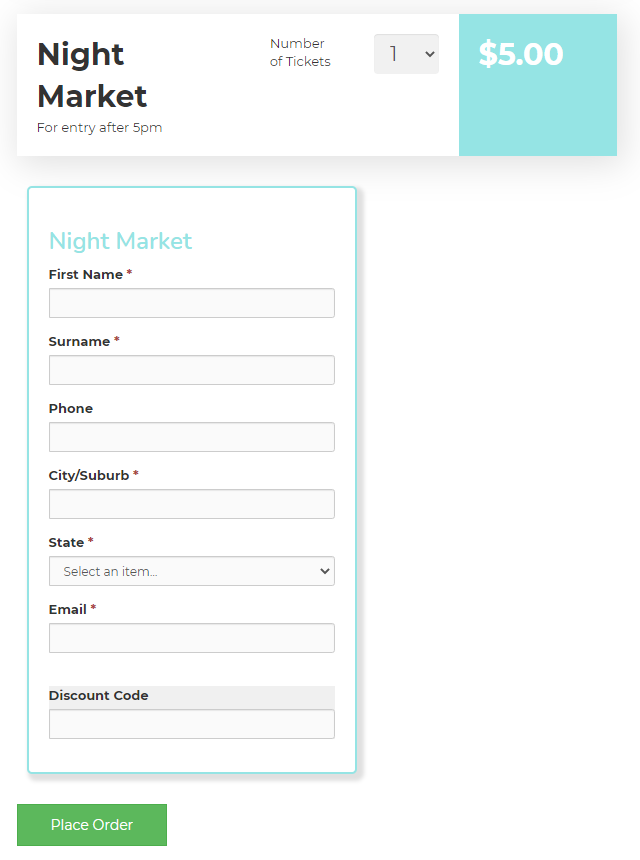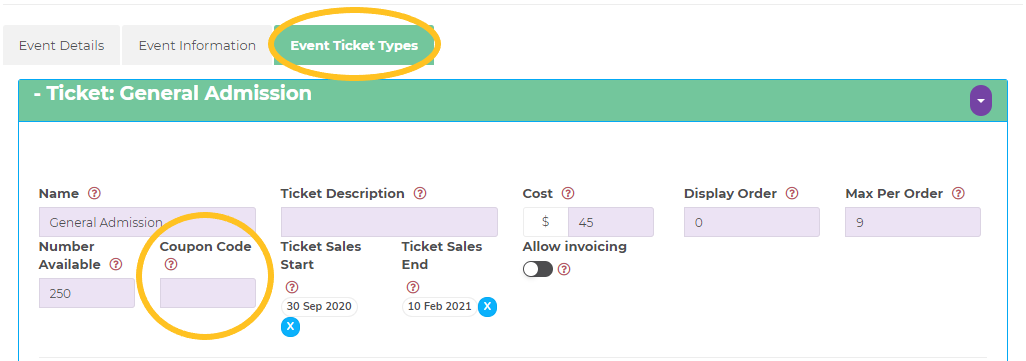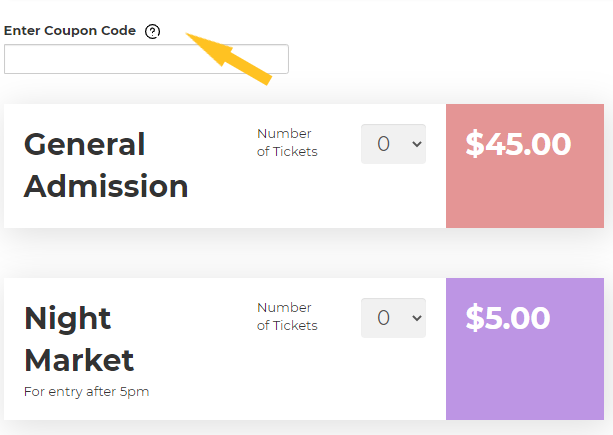Discount Codes vs Coupon Codes
Deciding which sort of codes to use, the right time to use each and getting the language right can take some getting used to! Once you’ve figured it out though, it will make ticketing your event simple and give you absolute control over all the variables you may have for your particular set of circumstances.
Discount Codes
These codes do exactly what they say – apply a discount to a ticket that exists for your event.
There is no limit to the number of discount codes you can apply to your tickets.
To set up discount codes, follow the steps below.
From the Event Ticket Type screen, select the Discount Codes tab and click the blue ‘Add Discount Code’ button.
Note, discount codes can be added at anytime – not only during the initial event set up.
From here simply fill in each box as necessary. The codes you use can be any combination of letters or numbers. If you’d like a more secure code that people wouldn’t be able to be guess, click the ‘generate code’ button and we’ll set one for you.
Note, the details you place in the ‘comment’ box can only be seen by you and simply a way to keep track of notes ie ‘for team members’ or ‘discount for under 16’s’.
For any ticket/s that has a discount code attached to it, your attendee will now see the ‘Discount Code’ box at the end of the questions you have set up for that ticket.
It is up to you to make sure you let people know what their discount code if they should be using be one.
It is important that anyone purchasing a ticket applies their discount code before checking out as it cannot be applied after a ticket has already been purchased.
When you might use Discount Codes
- Family discounts
- Team members
- Earlybird registrations
- Competitions/giveaways etc.
Coupon Codes
These codes are used to reveal a ticket that is not otherwise visible on your Event Page.
There is no limit to the number of discount codes you can apply to your tickets.
To set up coupon codes, follow the steps below.
From the Event Ticket Types screen, when adding a new ticket, fill in the Coupon Code box. (You can also edit an existing ticket to add a code, however this ticket will no longer be visible without the code).
A code can be any combination of letters and numbers – we recommend keeping it simple and easy to remember though.
Note, coupon codes can be added at any time – not only during the initial event set up.
When you have Coupon Codes active, when people go to register for your event, they will see this ‘Enter Coupon Code’ box at the top of the ticket list.
When a valid coupon code is added here, the attached ticket will appear. The attendee then follows the ususal registration process.
When you might use Coupon Codes
- Group Bookings
- Team members
- VIP guests etc.
Has this answered your question? If not, head back to the Help Centre, jump on the chat, or send us an email at support@tickets.org.au.