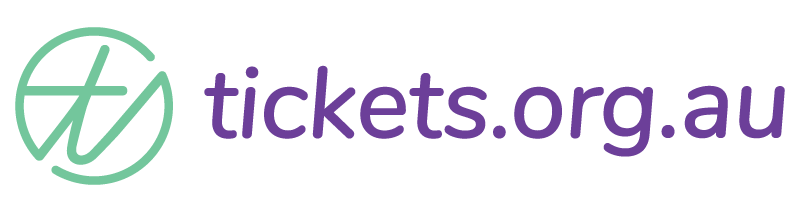Setting up Tickets – The Question Library
When setting up tickets for your event you will need to include questions for your attendees to fill in.
We have pre-set First Name and Surname as mandatory fields – this is the minimum information needed for other functionality of the data to work.
To set further questions we highly recommend using the Question Library in the first instance.
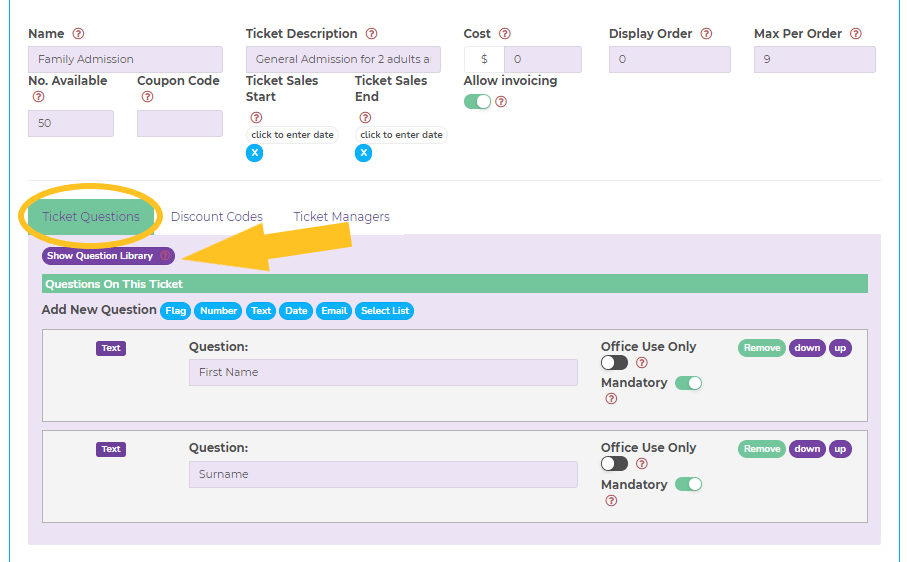
Using the question library gives you the best data filtering options.
If you choose to download your event data into a spreadsheet, the preset library questions will appear in your spreadsheet in order and keep all that information together. Adding extra fields across a number of tickets can make for messy data download that can make it more difficult to combine, compare and sort across multiple tickets.
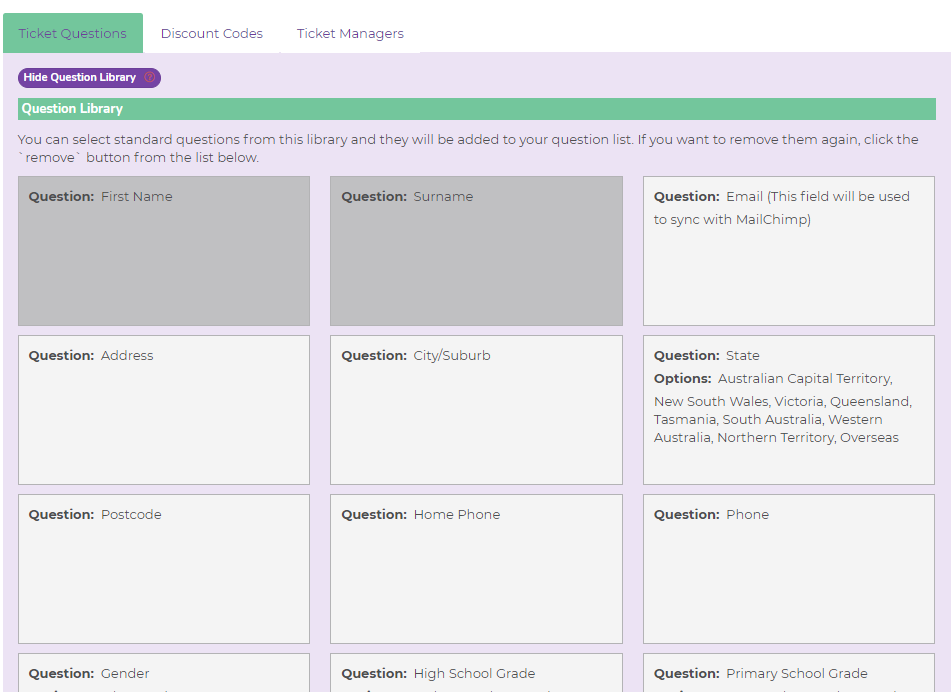
When you click on the purple ‘show question library’ button you will see all the options available to you. When you select a question to use, that box will turn grey which means the question has been included on your ticket.
Note, if you have chosen to connect your event to sync with Mailchimp, you need to include the ’email’ field from the Question Library to enable the sync to happen. We recommend you make this field mandatory in this case.
The other way you can add questions is via the blue ‘add new question’ options.
- A flag requires an answer via a tick box
- A number question will only accept numerical answers (text cannot be used in the answer)
- A text question provides a box for free text answers
- A date box requires a date to be selected
- An email box gives you the option to request more than one email per ticket (i.e. collect parent’s email on a child ticket etc) and will verify the validity of the given email address before saving.
- A select list provides a drop-down list of responses (separate response options with a comma when setting this up)
Be aware, every new question in each ticket will create a new column in the spreadsheet data. This can make your data much more difficult to sort and filter if you don’t use consistent questions across different ticket types.
If you have more than one ticket type collecting similar information, we highly recommend not building an entire ticket with free form questions. The question library is your best friend!
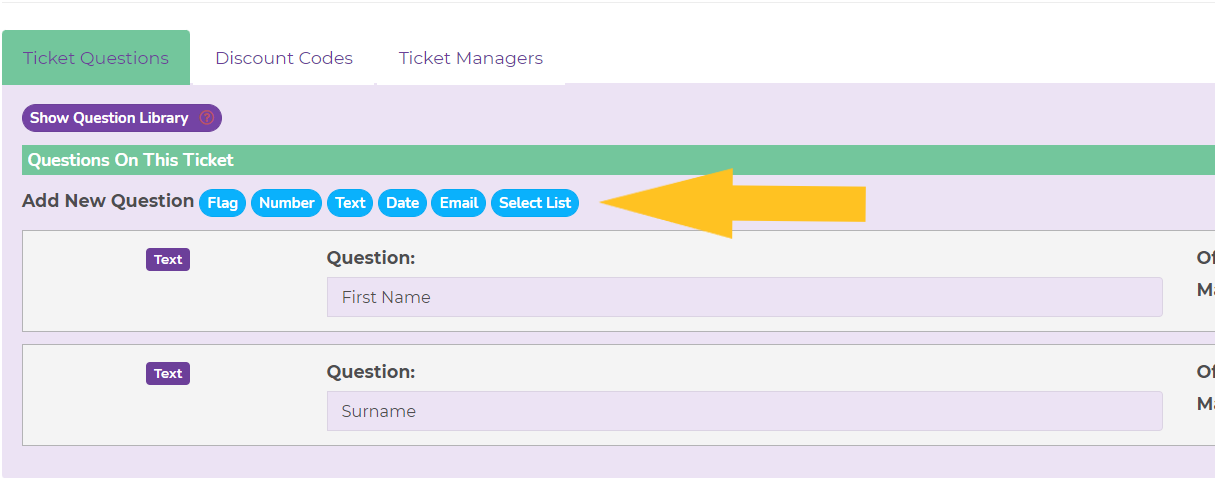
Has this answered your question? If not, head back to the Help Centre, jump on the chat, or send us an email at support@tickets.org.au.