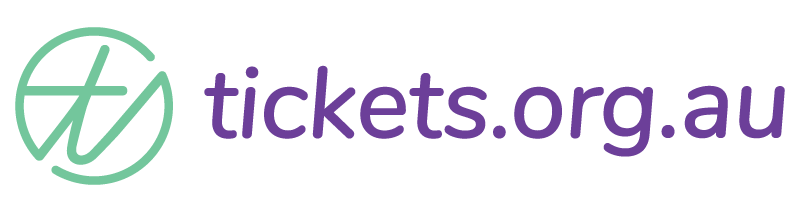Help Centre
Wondering how to do something? Not sure how to make the most of tickets.org.au? Have a look here first. If you can’t find what you need to know, get in touch with us via the chat icon or send us a message at support@tickets.org.au
Getting Started
Set Up an Organisation
Ready to host an event? You’ll need to set up an organisation to sell tickets from first.
Set up Direct Debit Payments
Not everyone wants to use a credit or debit card for online purchases. You can also receive payments via direct debit.
Connect to Mailchimp
How to sync your event data to your Mailchimp account
Mailchimp Integration
What we sync and your repsonsibilites
Download our free App
Make checking in your guests even easier.
Set Up a New Event
Have an organisation set up and are ready to set up a new event and start selling tickets? Let’s go!
Setting up Ticket Questions
How to get the best out of your ticket questions.
Passing on Fees
So you’d like to pass the fees onto your attendee, this is how you do it!
Communicating with Customers
Making the most of your custom text boxes and more!
My Events
Manage Orders
As the event organiser you can access orders already placed and update details, cancel tickets etc.
Check-in People at Your Event – Web version
Using the check-in function helps you keep track of who has arrived at your event.
Check-in People at Your Event using the App
Using the app to check-in your guests helps you keep track of who has arrived at your event.
Connect to Mailchimp
Sync your event data to your Mailchimp account
Passing on Fees
So you’d like to pass the fees onto your attendee, this is how you do it!
Edit an Existing Event
Already have an event set up but need to edit details, add more tickets or extend selling time? Here’s how.
Setting up Ticket Questions
How to get the best out of your ticket questions.
Customising Tickets to Your Event
Set up your tickets to suit your event.
Discount Codes vs Coupon Codes
What’s the difference and which one should I use?
Communicating with Customers
Making the most of your custom text boxes and more!
Deleting Data
Access, update and delete Event, Organisation and personal data
People & Roles
Allocating Ticket Managers
Ticket managers have access to specific ticket/s to an event and can view and manage the details for those tickets only.
I’m a Ticket Manager – now what?
Not sure how to make the most of your new-found ticket managing power?
Check-in People at Your Event using the App
Using the check-in function helps you keep track of who has arrived at your event.
Check-in People at Your Event – Web version
Using the check-in function helps you keep track of who has arrived at your event.
Managing Attendee Data
Get the most out of the information you collect.